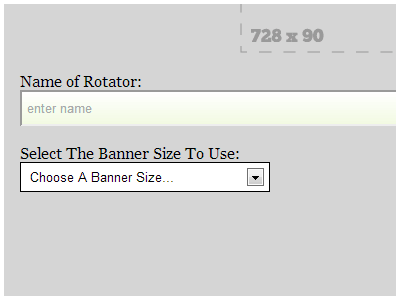
Step 1
Name your banner rotator and choose a size for your banner rotator. A sizing guide is located in the top right for your reference. Remember, all banners must be the same size as you selected to display properly in your banner rotator.

Step 2
Gather HTML Codes from the pointclicktrack.com offers page. You can do this by clicking on an offer, scrolling down to the appropriate banner size, and copying the HTML Code for that banner.
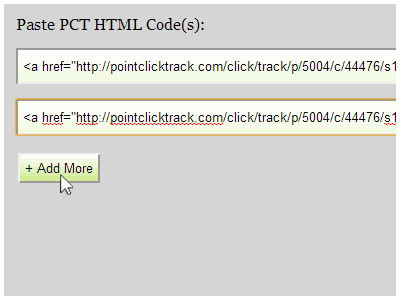
Step 3
Paste that code into the PCT Banner Rotator Creator. Click the "+ Add More" button to add another code field if needed.
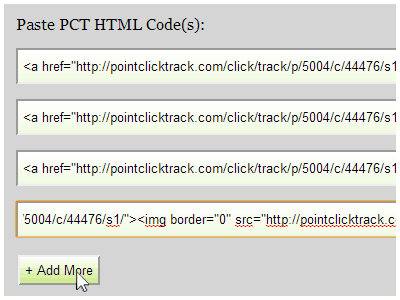
Step 4
Repeat steps 2 and 3 until you've got all the banners you want to include in your rotator.
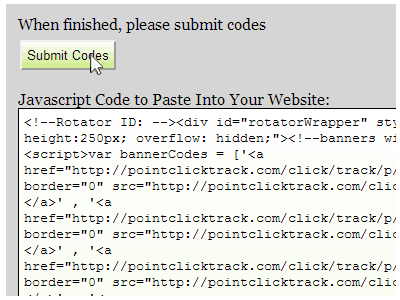
Step 5
Click the "Submit Codes" button to generate the output code. Now, you can see and test your banner rotator by clicking the "Banner Refresh" button under the example banner rotator.
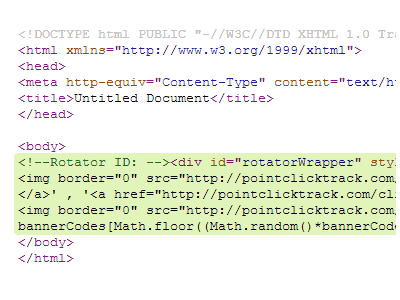
Step 6
Copy the output HTML code and paste it into the <body> of your site where you want the rotator to appear.

